
Image source: What is creative commons licence?, by Global Digital Citizen Foundation, (cc by-sa)
ALL WORKS ARE AUTOMATICALLY COPYRIGHTED THE MOMENT YOU CREATE THEM.
Creative Commons exists to give people a way of allowing their work to be shared with others. It is a free, easy-to-use license that anyone can attach to their work to give permission for others to share it under specific conditions.
For more information on using images in your work: See Getting Started on Images





1. Go to the Creative Commons website
3. Copy the code and add it to your website like this:

This work is licensed under a Creative Commons Attribution-NonCommercial-NoDerivatives 4.0 International License.
Alternatively you can download a copy of the icons here and use them like this:
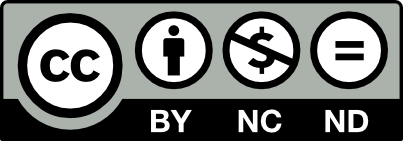
Or just use the lettering without the pictures if you need to like this:
CC BY-NC-ND
NOTE: if you add icons or lettering you should also include the URL to the explanation of the license in your work like this:
This work is licensed under http://creativecommons.org/licenses/by-nc-nd/4.0/
There are a growing number of people and organizations attaching creative commons licenses to their images, videos and music.
| A great place to start looking is on the Creative Commons website. |
Or you could go straight to Wikimedia Commons |
Or Flickr is another great place to search |
 |
 |
 |
Be careful to use the images as they have been specified by the license attached to them.
You could also try searching the Public Domain websites. These don't usually need any special credit given but it is still a good idea to acknowledge the creator and the source of the image. Learn more about using Public Domain images here.
You can also try searching Google Images using the search bar tools.
Once you have done a search and gone to images, click on the tools button.
Then look under usage rights and choose the type of license you will need.
You will still need to check that the image you choose has the required license.